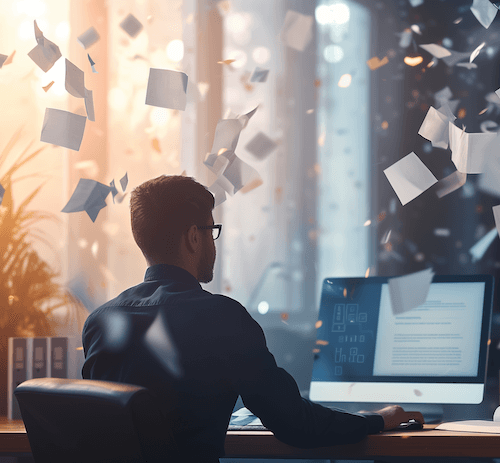Selecting a small business CRM is about understanding the drivers of successful customer and prospect relationships. A sales team that relies on face-to-face meetings will have different CRM requirements than employees of an e-commerce startup.
One company’s users may rely heavily on social media profiles and activities. Another company may need a CRM system to facilitate its digital marketing efforts. Another small business may place high importance on visibility to customer financial transactions within CRM.
At CRM Switch, we regularly receive calls from people who ask us what small business CRM systems to consider. Nimble, Zendesk Sell (formerly Base), Insightly, Copper, GreenRope and Zoho Bigin are a few of the many small business CRM systems that come up in conversation.
GreenRope
For businesses that need both full-featured CRM and marketing automation capabilities on the same platform, GreenRope belongs on a small business CRM vendor short list. GreenRope’s roots are in an email marketing system called CoolerEmail.
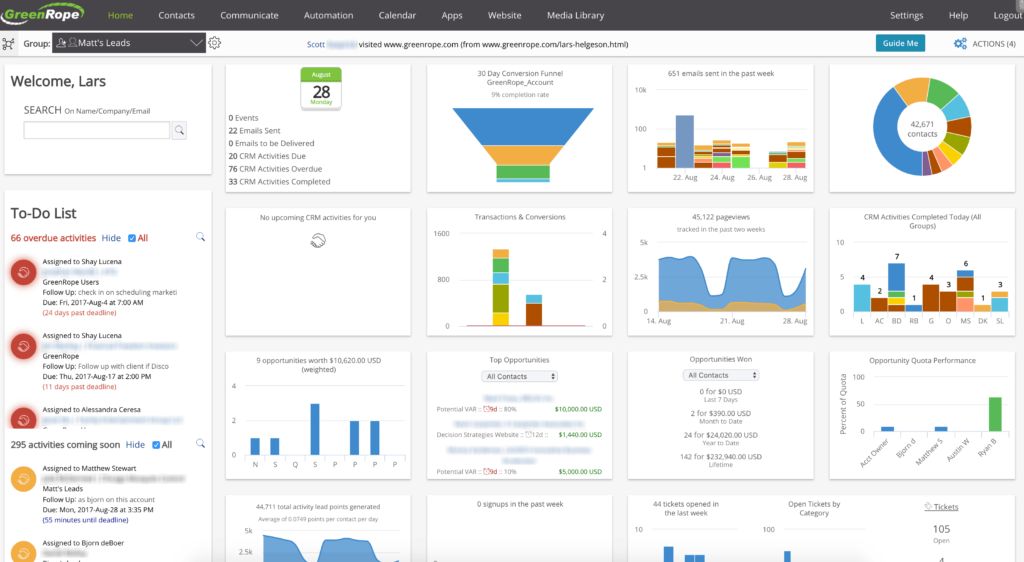
GreenRope targets businesses with 1 to 1,000 users. Because GreenRope’s pricing is based on the number of contacts rather than the number of users, a business that will have a lot of occasional CRM users can benefit economically from the pricing structure.
Bundled within GreenRope is a third level of functionality, dubbed Operations Suite. This includes tickets, project management, learning management, a wiki, and more.
Here is an interview we recorded with Lars Helgeson of GreenRope on October 19, 2017:
Copper
Copper is popular with a segment of small businesses because of its seamless integration with Google Workspace. Installing Copper’s browser components is easy. In Chrome, Copper opens on the right-hand bar of Gmail and allows a user to add any contacts to CRM that they have sent an email to or received an email from. Customization is simple. End users report that Copper saves them hours of time.
Pipeline updating is easy with Copper’s drag and drop features. Forecasting and other business analytics are built-in.
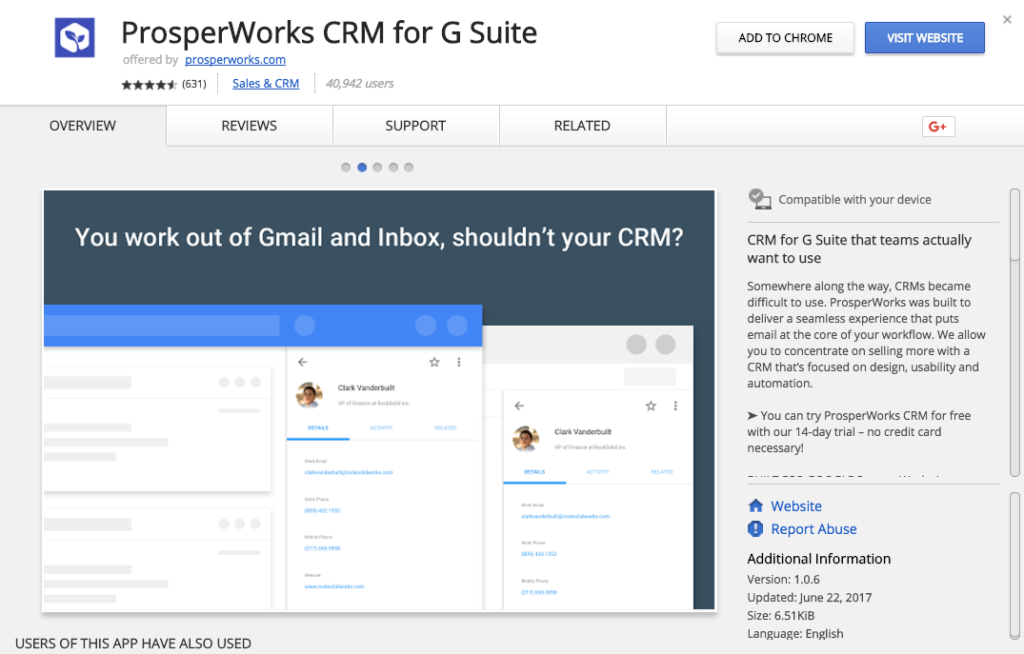
Copper’s Gmail extension only works with Chrome, but the application can be accessed in any browser. ProsperWorks also offers Android and iOS apps. Copper’s beauty is its auto-linking of email messages, files, calendar events, tasks, and opportunity without extra data-entry steps. Copper has received four rounds of funding, totaling $87 million.
A Gmail-based business with many person-to-person interactions will benefit from Copper’s current usability.
Insightly
Insightly has captured a solid market share with a combination of a friendly user interface and a simple implementation. Insightly integrates seamlessly with both Gmail and Outlook. Insightly includes Project Management functionality. The Projects tab allows users to create milestones, pipelines, and tasks and receive automatic email reminders, all without leaving the CRM.
Insightly has also created native integrations to MailChimp, QuickBooks Online, and Xero. Insightly can pull social media profile information right into the Contact page, so users can get to better know their prospects by viewing LinkedIn profiles, Twitter Posts, public Facebook feeds, and more.
Nimble
Nimble was designed for social media-focused users. Nimble integrates with Gmail and Office 365.
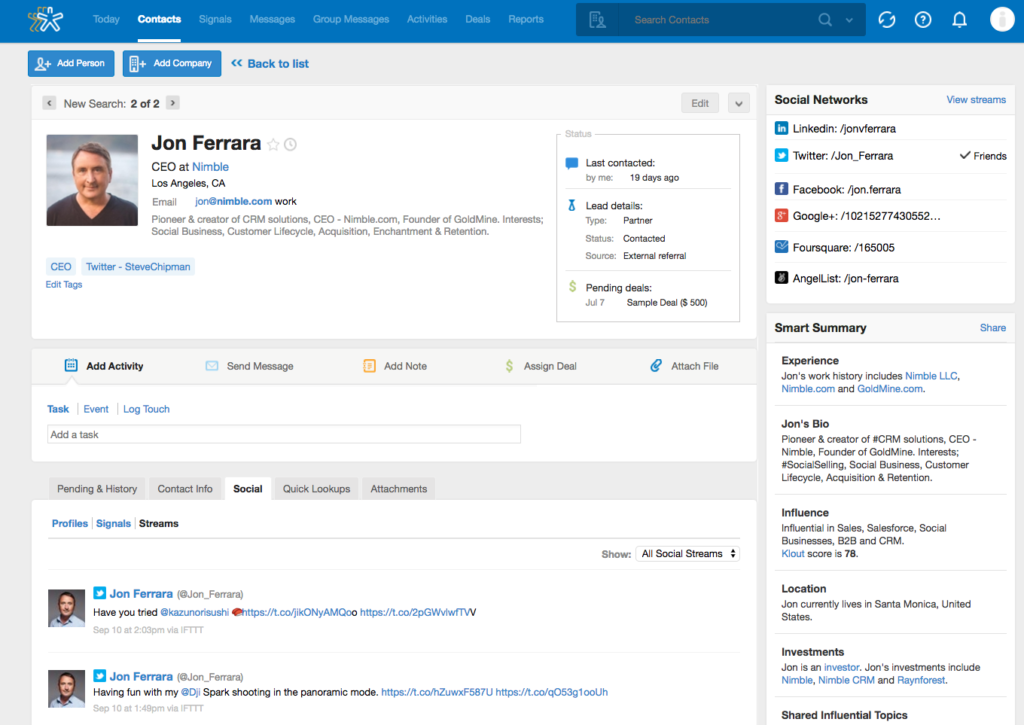
Nimble connects to social media accounts such as Twitter, Facebook, and Instagram. It can also connect to multiple Gmail accounts, including G Suite Gmail. Nimble walks a user through exporting contacts from LinkedIn and then importing them into the application.
In addition to standard CRM activities, contacts’ social profiles, signals and streams can be viewed in Nimble.
Here is an interview we recorded with Jon Ferrara of Nimble on July 11, 2017:
Base
Base got its start as a small business CRM in 2009. It since has grown into a solution that can be used by enterprises. With functionality that includes Lead & Contact management, detailed reporting solutions, and a user-friendly interface, Base is competing on the same playing field as Salesforce and has a price structure to match it.
Base receives positive reviews for its email and Google integrations as well as its pipeline reporting. The Starter version targets small businesses.
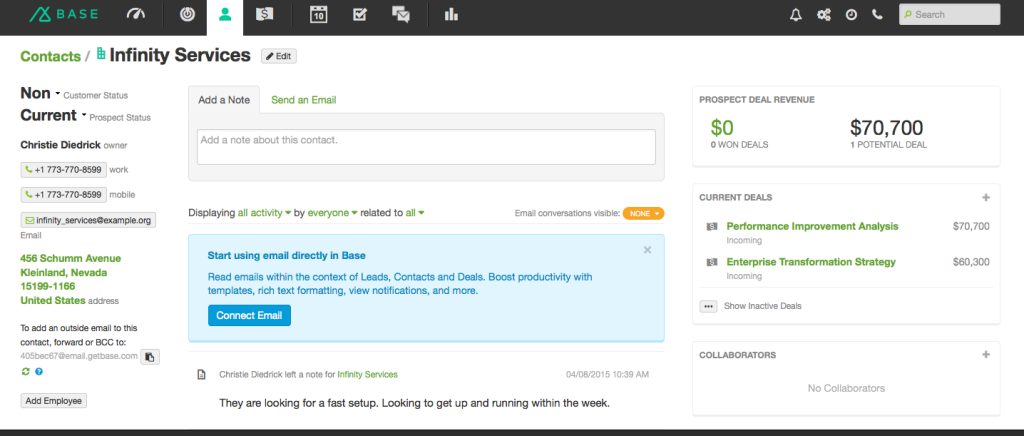
What’s The Best Small Business CRM?
As with mid-sized businesses and enterprises, the best CRM system is the one ability to most closely address requirements. It’s best to first assemble and prioritize business requirements and then match the CRM solution to these requirements.
A rapidly growing business may want to prepare for the future with a scalable solution such as Base. A solopreneur whose business contacts are active on social media will be well-served by Nimble. Users at a small business that’s committed to G Suite may be served well by ProsperWorks. A small team of salespeople who need an inline view of QuickBooks or Xero quotes and sales history will benefit from Insightly’s solution. A small business with a heavy commitment to digital marketing may get the most benefit from GreenRope.
These are the highlights for each product. A pre-purchase analysis should go down to a deeper level.
Keep in mind that while most small business CRM systems allow for adding custom fields, they do not allow for extending the database model by adding custom tables (a.k.a. objects or entities). For extending CRM beyond the base offering, look to systems such as Salesforce, Microsoft Dynamics 365, Zoho, bpm’online and Sugar. Update: GreenRope now allows for custom objects to be created under the Company and Contact objects.