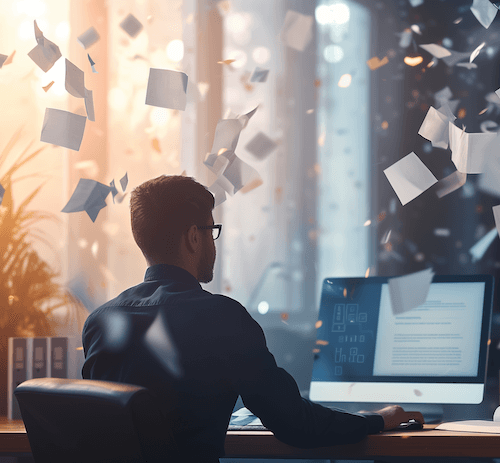As a mature product, GoldMine® is packed with features that many users have grown accustomed to over time.
As a mature product, GoldMine® is packed with features that many users have grown accustomed to over time.
Despite the fact that GoldMine has worked well for many years within their organization, people decide for a number of reasons to migrate their companies from GoldMine to CRM. One reason is to take advantage of cloud-to-cloud integrations such as with a marketing automation system. Another reason is to have a broader platform that allows for addressing a greater number of functional areas within an organization.
GoldMine data migration to CRM should not be rushed to meet a deadline. There can be substantial risks associated with not conducting a detailed analysis prior to making the cutover. The more carefully you consider the areas covered below, the more successful your transition will be.
1. Determine and catalog key use cases
Switching from GoldMine to CRM is more than just migrating data. It’s transitioning users to new ways of interacting with prospect and customer information. It’s important to spend time with a representative group of users to understand the specific ways in which they are using GoldMine to perform their jobs.
2. Find optimal substitutes for widely adopted functionality
Example 1: Email Integration
Many GoldMine customers take advantage of GoldMine’s built-in email client. They have become accustomed to the fact that every single inbound and outbound email automatically attaches to a corresponding contact record. Most CRM systems do not offer a built-in email client.
When leaving GoldMine, most companies switch to either Office 365 or to Google Workspace. Some CRM users may prefer the web clients of these email solutions and some users may prefer to use Outlook.
It’s important to assess ahead of time what the email integration solution will be for each user, based on their primary email client.
Example 2: Automated Processes
If GoldMine’s Automated Processes are used extensively, these processes may not all be easily replicated in a CRM system. A third-party workflow tool or custom development may be needed.
3. Analyze your GoldMine data
We have created a spreadsheet-based GoldMine database analysis tool that provides important insights into your current data. This spreadsheet will also help you to make decisions about whether certain fields are worth preserving in a new system.
4. Decide on history and email cutoff dates
There’s often an initially stated requirement that 100% percent of history, including all sent and received emails — for some customers, dating back to the 1990s — should be migrated to CRM. Since cloud CRM systems have data storage maximums, before which additional storage needs to be purchased, the economics usually drives a history cutoff date.
5. Keep GoldMine active and accessible for a time, post cutover
In most cases, GoldMine licenses are bought and paid for. The application is running on an in-house server. As such, it may make sense to give users continued access to GoldMine for a year or more, in case any information such as the above mentioned pre-cutoff history that was not migrated to CRM, needs to be retrieved.
6. Clean up GoldMine records
It’s never too early to start cleaning up existing records. One important pre-migration component of data quality is to make sure that all contacts who work for the same company have the same spelling of the company name in the Company field. This ensures that all contacts end up with the same parent organization in a CRM system.
7. Determine what GoldMine data fields will map to which CRM tables
Since GoldMine is a contact-centric application, a combination of contact and company information can work their way into contact records over time. Contact-related information should be migrated to a CRM system’s Contact area and company-related information should be migrated to CRM’s Account area.
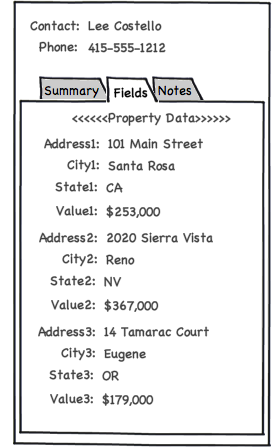
8. Plan to normalize sets flat of fields
Since GoldMine does not allow for creating custom tables, what would have been structured as related child data in a relational database is sometimes stored as repeated sets of fields in GoldMine.
An example in the real estate world is creating fields for Property 1, Property 2, Property 3, etc.
In some cases, flat data should be transposed into a custom table in CRM and viewed as related information from a contact or a company record.
9. Plan to change large GoldMine Lookup lists into related data in CRM
If you have large Lookup lists in GoldMine, these should not automatically become large picklists in a CRM system. In CRM, consider using a lookup to a different table within the CRM system that references the current GoldMine Lookup values.
If the Lookup list contains contacts, this field could be a link to the name in a contact record in a CRM system.
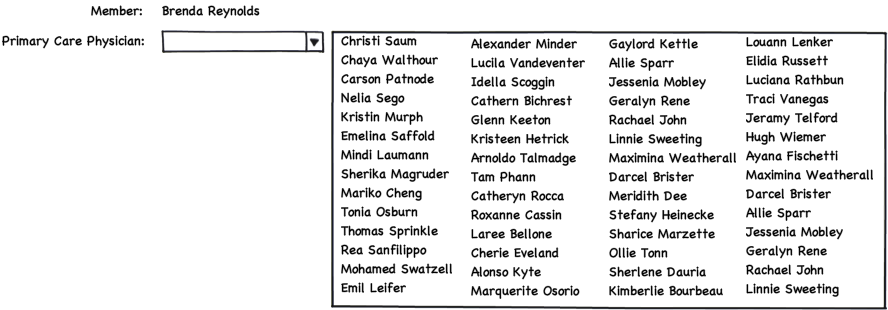
10. Give users some advance hands-on time with CRM
A quick training in advance of cutting over to CRM may not leave users sufficiently prepared for the new system. It can make sense for key end-users to spend time navigating the prototype earlier in the process in order to get a better sense of some of the changes that are coming.
11. Accept the fact that a switch could mean a few steps backward
For most companies, there’s much to be gained by making a move from GoldMine to a new CRM system. However, there may be certain functional aspects in CRM systems that may work as easily from the users’ perspective as they did in GoldMine. Getting end-users mentally prepared for the fact that there will be many steps forward — but perhaps a few steps backward — will make for an easier overall transition.
12. Work with a CRM partner that has GoldMine migration experience
Moving from GoldMine to CRM has technical and procedural complexities for which best practices take time to develop. Working with a partner that has experience with GoldMine data migration will ensure a smooth transition.