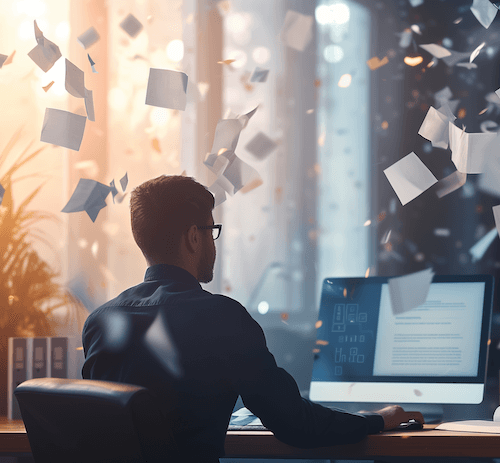CRM partner portal solutions help companies to better communicate and collaborate with their partners.
CRM partner portal solutions help companies to better communicate and collaborate with their partners.
One common use case for a CRM partner portal is to allow for partners to register leads and to update leads that have been assigned to them. With this use case, a partner portal can serve as “CRM light” for partner end-users. Depending upon what permissions are granted, users can schedule calls, create Opportunities and run reports.
Another use case for a partner portal is to provide a rich content repository to partners. Items in the content repository can include: branding guidelines & logos, marketing collateral, training material, technical bulletins and product order entry capability.
CRM Partner Portal Types
There are two general types of CRM partner portals.
The Native Partner Portal
A native CRM partner portal is one that’s served up directly by the CRM application. The portal user license is a CRM user license which has some restricted functionality, compared to a full CRM user license. Because it’s served up from the application, it tends to have more database-type functionality than content management system (CMS) functionality. However, links to content items such as marketing collateral can be built out via custom page design within the portal.
The Interfaced Partner Portal
This type of partner portal is one that runs on a platform that’s separate from the CRM system, but that communicates with the CRM system via the CRM system’s API. If the separate platform is a CMS or a Wiki, this type of portal can provide a rich content repository for partners.
Vendor CRM Partner Portal Overview
Salesforce’s CRM Partner Portal
Salesforce offers a native partner portal that helps organizations better interact with its partners. The partner portal is available in the Enterprise Edition and higher. Partner users must be licensed Salesforce users, but the partner user pricing is lower than the standard, Enterprise Edition CRM user licenses. The Salesforce partner portal can be set up and designed with point and click tools, although if complex sharing rules are needed, those may need to be scripted.
The Salesforce CRM partner portal allows for exposing standard objects such as Accounts, Contacts, Opportunities, Cases and Activities to partners. Custom objects can also be shared with partners. The Salesforce customer portal has the ability to create custom branding, including logo and general color scheme. It’s easy to add helpful links to the Home tab.
Below is an example of the user interface for a Salesforce CRM partner portal that has been customized for the fictional organization, UCI.
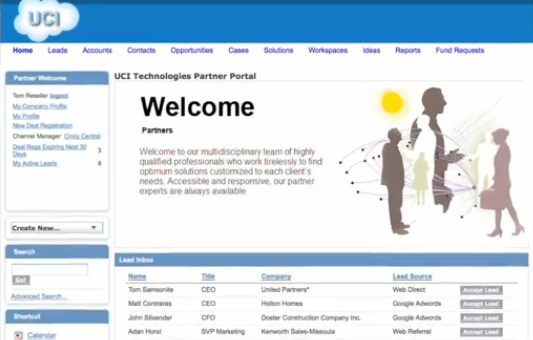
Partner Portal Options for SugarCRM
A Sugar Partner named SalesAgility has developed an interfaced partner portal for Sugar that can be used for partners or customers. The portal is built on Joomla, a popular content management system. Because it’s a separate application from Sugar, Sugar user licenses are not required.
Richlode Solutions also offers an interfaced customer portal that can also be used as a partner portal for Sugar. This portal is based on Drupal, which is another popular content management system.
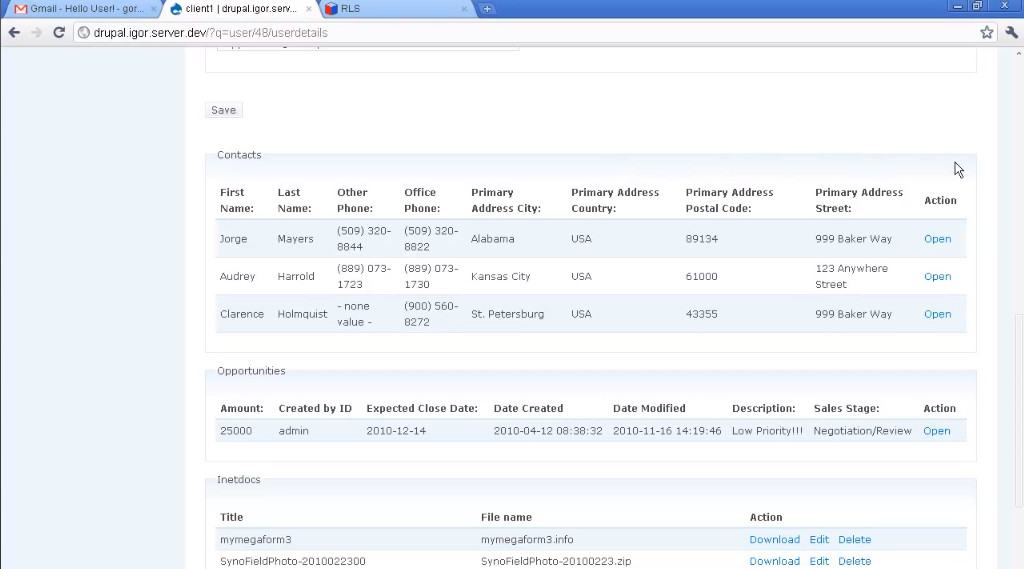
Microsoft Dynamics CRM Partner Portal
This interfaced partner portal can be developed on top of a free, downloadable Microsoft CRM Marketplace application. As you’ll see in the video below, it is recommended that the portal be set up on a Windows Azure account and that the specific portal functionality be modified or created using Visual Studio tools for Azure.
Zoho Wiki as a Partner Portal
Zoho’s Wiki can be used as a interfaced partner portal. On this page, a customer’s partner portal is highlighted. Zoho also uses its Wiki for its own portal, called the Zoho Alliance Partner Portal or ZAPP.

Are there other good CRM partner portal solutions out there? If you know of any, please comment below.