 Marketing automation and CRM are two different systems with the same underlying purpose. They’re both designed to increase sales by improving your ability to communicate with customers and potential customers. With this shared purpose in mind, it may surprise some people to find that these systems have historically been entirely separate.
Marketing automation and CRM are two different systems with the same underlying purpose. They’re both designed to increase sales by improving your ability to communicate with customers and potential customers. With this shared purpose in mind, it may surprise some people to find that these systems have historically been entirely separate.
 David Young
David Young
The New Kids On The Block
CRM and Wearable Technology
 If anyone still had any doubts about the potential of the wearable market, the introduction of the Apple Watch should serve to remove them. By some estimates, the wearable market is currently growing at ten times the rate of the mobile market. And this should come as no surprise–people have been longing for advanced wearable tech for a long time.
If anyone still had any doubts about the potential of the wearable market, the introduction of the Apple Watch should serve to remove them. By some estimates, the wearable market is currently growing at ten times the rate of the mobile market. And this should come as no surprise–people have been longing for advanced wearable tech for a long time.
5 Marketing Features You Want in Your CRM System
Many people recognize CRM as an essential tool for salespeople. However, CRM is increasingly being integrated across all departments within an enterprise. One of the key focuses of this increased integration is on marketing departments. Nearly every generation of CRM development now introduces expanded options for using CRM to improve and inform marketing efforts.
Chatter vs. Yammer: Social Network Showdown
CRM At The Point Of Sale
 Often, CRM is discussed in the context of direct marketing, e-commerce, and B2B sales. In these situations, salespeople are generally at a desk or working from a mobile device with CRM data readily accessible. It’s natural to wonder how CRM can work for a retailer, when salespeople are working a sales floor and point of sale (POS) register.
Often, CRM is discussed in the context of direct marketing, e-commerce, and B2B sales. In these situations, salespeople are generally at a desk or working from a mobile device with CRM data readily accessible. It’s natural to wonder how CRM can work for a retailer, when salespeople are working a sales floor and point of sale (POS) register.
CRM and Customer Self Service
 Customer self service (CSS) can be an important companion to a CRM system. CSS allows customers to perform many standard tasks, such as setting up accounts and paying bills, without the help of a CSR. This offers added convenience to customers, as they don’t have to wait for a CSR to help them, while also reducing customer service costs for the business.
Customer self service (CSS) can be an important companion to a CRM system. CSS allows customers to perform many standard tasks, such as setting up accounts and paying bills, without the help of a CSR. This offers added convenience to customers, as they don’t have to wait for a CSR to help them, while also reducing customer service costs for the business.
Preparing for Your Next CRM System
 There are a lot of reasons why your business may be considering switching to a new CRM system. No matter how good a particular CRM vendor is, their product will never be a perfect fit for every business. Making sure that your company has the best tools for servicing your clients may require a change in your CRM vendor.
There are a lot of reasons why your business may be considering switching to a new CRM system. No matter how good a particular CRM vendor is, their product will never be a perfect fit for every business. Making sure that your company has the best tools for servicing your clients may require a change in your CRM vendor.
Let’s be clear: change isn’t bad. Changing CRM systems doesn’t mean that you did anything wrong, or that your original system was somehow flawed. All it really means is that a particular solution doesn’t meet your current needs as well as you’d hoped it would.
That’s OK. Fortunately, there are a lot of other options out there.
If and when you decide to switch CRM vendors, there are some steps you can take to ease the transition, and help ensure that your new system meets your needs for the foreseeable future.
Why Switch?
Switching CRM systems isn’t an easy decision, but there are valid reasons for doing so. Your current system may not offer features that would benefit you, they may not have apps for the mobile devices your team uses, or you may just not like the interface. Whatever your reasons, know that you’re not alone.
Defining Your Needs
So, you’ve decided that you don’t want to keep your existing CRM system. Why? What don’t you like about it? What do you need from a new system to fulfill your needs now and in the future? Answering these questions will make your CRM hunt go much easier, and give you a much better chance of finding the best system for your business.
The Buying Process
You’ve already been through the CRM buying process at least once, so you may think you’ve got a handle on it. You should keep in mind that a lot of changes in the CRM market from year to year, and the cost of choosing the wrong CRM system is very high. A little guidance in the buying process won’t hurt and could end up helping a lot in the long run.
Retraining Your Employees
Change isn’t always easy, and your employees may feel like they’ve just learned the old system. That’s probably just their natural resistance to change, but it could indicate problems with your original training program. User adoption increases with better training, and higher adoption leads to a higher ROI. If you expect your employees to use the CRM, teach them to use it correctly.
Should You Take ALL Your CRM Data With You?
If you’ve been using CRM for a few years, there’s a good chance that you have some dusty old records hanging around. These can be unresolved accounts, duplicate entries, clients who no longer exist, or other extraneous data. While you could take all of these with you to the new CRM system, why would you? Take this chance to do some much-needed housekeeping.
Working with a Pro
Of course, all of this information can be a lot to take in. And, once you enter the CRM market, you’ll be bombarded with competing offers, demos, descriptions, and enough literature to fill a warehouse. Navigating all of the information isn’t easy and, given the size and importance of the investment, shouldn’t always be undertaken alone. Don’t be afraid to ask for help if you need it.
It’s More Marathon Than Sprint
Getting the right CRM system for your needs requires an investment of time and energy and an awareness of your particular business needs. All of that occurs in the context of the current CRM market, and what features and options are available to fill your needs. Following a detailed process, and asking for help when you need it, will lead to more positive CRM outcomes.
Using CRM And Understanding Why CRM Is Useful
 Ok, so you’ve managed a successful CRM implementation, things are running smoothly, and you’re collecting a lot of new data. Thanks to a comprehensive CRM user training program, your employees understand that using CRM is to their advantage, it isn’t optional, and that any data not entered into the system “doesn’t really exist”.
Ok, so you’ve managed a successful CRM implementation, things are running smoothly, and you’re collecting a lot of new data. Thanks to a comprehensive CRM user training program, your employees understand that using CRM is to their advantage, it isn’t optional, and that any data not entered into the system “doesn’t really exist”.
So, all you have to do is sit back, and wait for the system to do its thing, right?
Friendzoned: Misunderstanding the CRM Sales Relationship
 It’s not uncommon for CRM buyers to feel a sense of surprise when they discover the true nature of their relationship with a CRM vendor.
It’s not uncommon for CRM buyers to feel a sense of surprise when they discover the true nature of their relationship with a CRM vendor.
After a long period of courtship, followed by a quick marriage (the sale), they’re often surprised to find that the CRM vendor is no longer a major part of the relationship.
Marketing Automation And User Satisfaction
 Enterprise marketing automation software is becoming increasingly popular and for many has become a crucial component of their enterprise toolkit. With its ability to create, manage, and evaluate content delivery, a comprehensive marketing automation solution is becoming as crucial a business tool as CRM.
Enterprise marketing automation software is becoming increasingly popular and for many has become a crucial component of their enterprise toolkit. With its ability to create, manage, and evaluate content delivery, a comprehensive marketing automation solution is becoming as crucial a business tool as CRM.
The Pros And Cons Of Open-Source CRM
 Open-source is a software development philosophy in which source code is made freely and openly available to the general public. Any interested party can download the code, modify it to their heart’s content, use it how they see fit and, if they wish, distribute their modified version for others to use.
Open-source is a software development philosophy in which source code is made freely and openly available to the general public. Any interested party can download the code, modify it to their heart’s content, use it how they see fit and, if they wish, distribute their modified version for others to use.
CRM And Quickbooks Integration
 For two decades, QuickBooks has been the dominant accounting software for small and mid-size businesses. Since it requires no formal accounting training to use, and offers numerous industry specific versions, its popularity is no surprise. Within the small business accounting market, QuickBooks captures nearly ninety percent.
For two decades, QuickBooks has been the dominant accounting software for small and mid-size businesses. Since it requires no formal accounting training to use, and offers numerous industry specific versions, its popularity is no surprise. Within the small business accounting market, QuickBooks captures nearly ninety percent.
How Does Facebook Fit In CRM?
 On the surface, Facebook & CRM are aimed at opposite groups: people connecting with friends vs. salespeople managing opportunities. However, CRM is built on the premise that the more data you have about your customers, the better your relationship management will be.
On the surface, Facebook & CRM are aimed at opposite groups: people connecting with friends vs. salespeople managing opportunities. However, CRM is built on the premise that the more data you have about your customers, the better your relationship management will be.
And when it comes to collecting data about people, Facebook is in a league of its own.
Enterprise CRM And User Satisfaction
Having CRM, using CRM, and being happy with CRM are all very different, yet related, topics. One of the hardest aspects of a CRM system to quantify is user happiness–how do you measure satisfaction? You could rely solely on internet reviews, but there’s a lot of marketing spin out there. Those reviews may not give you an accurate picture of what “Bob in sales” really thinks of the system.
Using Google Workspace with Enterprise CRM
It’s hard to beat web applications when it comes to convenience and flexibility, especially for a mobile sales force.
And when it comes to web applications, it’s difficult to ignore Google’s growing presence in the enterprise application space.
Google’s suite of web-based products allows for an unprecedented level of coordination and collaboration on a wide variety of projects and is a natural fit for cloud-based CRM solutions.
Google started changing the web application game in 2006, and other providers have been playing catch-up ever since.
Most people use at least one Google Workspace app, including Google Calendar, Google Docs, Gmail, or other products. Given their ease of use and access, it’s no surprise that many people prefer these apps to other similar services.
For enterprise CRM users, there are several options for integrating G Suite apps into their CRM system. This allows them the full functionality of CRM, with the added benefit of using their preferred apps to perform specific tasks.
While not all vendors are on board with native integration, there are typically third-party options that still make some integration possible.
Which CRM Vendors Offer Google Workspace Integration
Here’s how the most popular enterprise CRM vendors support Google Apps:
Salesforce
Salesforce natively supports Workspace “out of the box” and doesn’t require any third-party software to implement or enable.
There are a handful of customization options in Salesforce’s Google setup menu, allowing businesses to choose which app components they want to use within Salesforce.
Integration highlights include:
- Instant collaboration on documents, without having to send multiple drafts and revisions back and forth to multiple parties to create a finished product.
- A shared calendar that allows all members of a project to view the availability of other project members.
- Gmail integration with Salesforce that tracks all communications between clients, salespeople, and other involved parties.
SugarCRM
SugarCRM includes robust native support for Google Apps right out of the box. These native integrations allow you to add many of your favorite apps to your SugarCRM installation using simple point-and-click menus.
Other integrations may require your Sugar administrator’s help, and hundreds of custom integration options exist.
Out of the box, Sugar supports integrations with some of the most popular Google Apps:
- Gmail integration allows you to send emails directly from your SugarCRM dashboard.
- Google Docs integration allows you to save documents from Sugar directly to your Google Drive, and you can associate existing Docs with Sugar, so you can access them from your dashboard without visiting your Google Drive.
- With Google Maps integration, you can see location information for your contacts and even get directions from within Sugar.
Microsoft Dynamics CRM
It is no surprise that Microsoft doesn’t natively support Google Apps integration. With its suite of Office 365 products, Microsoft is making a mighty effort to compete with Google for space in the web applications landscape.
While some third-party options are available, a successful integration is not guaranteed.
Keeping It All In The Cloud(s)
Integrating your CRM system with web-based applications is a great way to add additional flexibility and functionality to your business, and right now, Google is the go-to provider for web applications for those who aren’t tied into Microsoft’s suite of apps.
With leading CRM vendors offering either native integration or third-party solutions with Google’s products, the goal of having an entirely cloud-based sales, service, and marketing work environment is easily attainable.
Benefits like collaborative document creation, comprehensive mobile access, and always-updated software — in addition to all the benefits of a CRM system — make integrating these two solutions a win-win scenario for a wide range of businesses looking for a better way to do things.
The Difference Between B2B and B2C Customer Service
 Whether your business is focused on B2B, B2C, or a combination of the two, it’s important to understand some of the key differences between them.
Whether your business is focused on B2B, B2C, or a combination of the two, it’s important to understand some of the key differences between them.
While both groups have the same basic goal — to purchase a product — they typically have very different needs and motivations. These differences should be used to inform your customer service approach toward each segment.
3 Examples Of Workflow In CRM
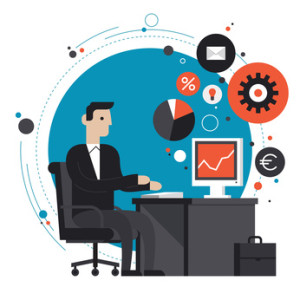 Your enterprise CRM system has a lot of features designed to streamline your business processes — some of which you may not have explored yet. Workflow automation is one of the more popular features, as it eliminates the need to perform a lot of tasks manually. Within a simple user interface you can easily set up rules to automate many of your day-to-day tasks.
Your enterprise CRM system has a lot of features designed to streamline your business processes — some of which you may not have explored yet. Workflow automation is one of the more popular features, as it eliminates the need to perform a lot of tasks manually. Within a simple user interface you can easily set up rules to automate many of your day-to-day tasks.
3 Great Ways For A Salesperson To Use CRM On Their Mobile Phone
 recent survey, fewer than a quarter of salespeople who can access CRM through a mobile device actually do.
recent survey, fewer than a quarter of salespeople who can access CRM through a mobile device actually do.
Why Two-Factor Authentication Is Important For CRM Security
 As cloud CRM becomes more popular and as businesses come to increasingly rely upon it to store vital company and customer information, the issue of security becomes more important.
As cloud CRM becomes more popular and as businesses come to increasingly rely upon it to store vital company and customer information, the issue of security becomes more important.
Usernames and passwords have long been the preferred method of securing applications from unauthorized access. Two-factor authentication (TFA) expands on this method, and provides for exponentially stronger security




