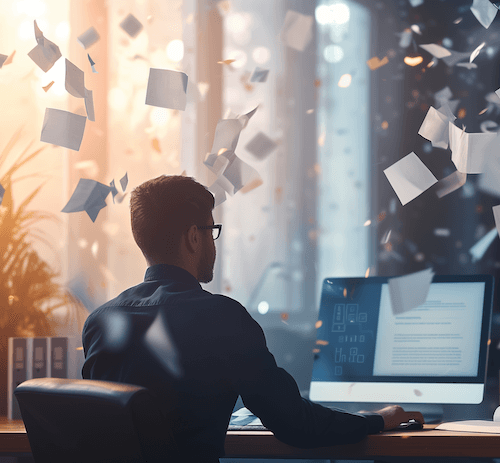To be useful to your business, CRM data must have two essential qualities: accuracy and accessibility.
Without both qualities, whatever data you’ve collected (or think you’ve collected) won’t be as valuable as you would like it to be.
If you can’t access the data, you can’t use it. If you can’t trust the data, you shouldn’t use it.
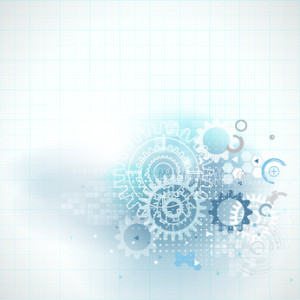
Making sure your CRM data is accurate and accessible requires some planning.
Before the first piece of information is entered into the system, you need to make sure that everyone who can access the CRM system is working from the same set of rules. To do that, you need to actually have a codified set of rules, and make it available to all of your CRM users.
While every business will need its own set of rules to work from, there are some basic steps that should be a part of every company’s CRM implementation. These steps will help make sure that your CRM data is accurate, accessible, and thereby useful.
1. Set the Standard
It’s perfectly natural to assume that everyone processes and stores information like we do.
Everyone assumes their way is the “right” way and has been taught the same. It’s natural, but it’s wrong.
If you ask ten people to record a piece of information, there’s a decent chance they’ll devise eleven different ways of doing it.
It’s up to management to establish and enforce the standards to avoid record discrepancies. Some important areas for standardization are:
- Naming Conventions: When prospects and clients are entered into the CRM system, will users enter their full names or their preferred names, e.g., “Robert” or “Bob?”
- Place Names: How will place names be entered? Will Nevada be recorded as Nev., NV, US-NV, or Nv.? All are accurate, but each will be viewed differently by the system.
- Business Names: Entering the full name of every business can be time-consuming, but there are a lot of variations for abbreviations. IBM, I.B.M., and IBM Corp. are acceptable abbreviations for International Business Machines Corporation; however, the CRM views each as a unique entry.
- Punctuation: What will the rules be for using commas, hyphens, colons, and semicolons? Minor differences in punctuation can create significant differences in the CRM data.
Even small differences can affect the way the data is seen by the system. This is why it’s so important to have a set standard for every field that your CRM system has available.
2. Emphasize Accuracy
While standardization falls on management, accuracy is entirely in the hands of the users. Getting the information right and keeping it right is critical to the success of CRM.
Errors that seem minor on the surface will affect every other user who accesses that CRM data. Here are a few of the more common errors, and their impact on the system:
- Email Mistakes: An email address only works if it is complete and completely accurate. A single dropped letter or erroneous number will lead to a total breakdown in email communications with the client or prospect. Whether it’s support, sales, or marketing automation, every email will either bounce back or, worse yet, go to the wrong recipient.
- Mobile vs. Work Phone: If you want to burn a lead in a hurry, call them on their personal phone while they’re grocery shopping. Users have to be entirely sure that they’re putting the correct contact numbers in the proper fields.
- Changing Names: It only takes a single letter to change “Jane” to “Jan” or “Rick” to “Rich.” When a salesperson calls and asks for Jan, only to be told that nobody named Jan works there, the whole sales process is derailed–and all for want of an “e.”
- Failure to Update: When users call to speak to a company contact, only to find a new person in that role, the CRM data needs to be updated. A new record should be created for the new contact, and the existing contact should be updated to reflect their new position, or that they’re no longer with the company. Calling and asking for the wrong person is a nuisance, and can make your company appear to be out of the loop.
Proofreading and fact-checking do take extra time. However, it takes far less time than it does to go through after the fact and try to correct the record. It can also save embarrassment and lost opportunities.
3. Understand CRM Searches
Knowing how the CRM search function operates can help you understand why accuracy and standardization are so important. When you search through CRM data, the point is to get the most relevant information as quickly as possible. You don’t want to have to scroll through pages of results, you just want the data.
To that end, CRM searches are very specific and provide you with precisely what you are asking for. Where a Google search for John Smith may include alternate spellings like Jonn and Smyth, a CRM data search will not. There are simply too many variables, and the system would have to deliver you too much information simultaneously, making the system cumbersome at best.
To maximize the efficiency and utility of the search function, you need to make sure that good data is being entered into the system to begin with. That way, when you search for John Smith at IBM, you know you’re not missing a wealth of information under Jon Smyth at International Business Machines.
If You Can’t Use it, Why Have it?
CRM data is a repository of everything you know about every client and prospect you deal with. If the things you know are incorrect or inaccessible, the repository loses some value.
Given the potential value of the data stored in your CRM system, not to mention the CRM investment itself, it’s crucial to ensure your CRM data is accurate, standardized, and accessible.